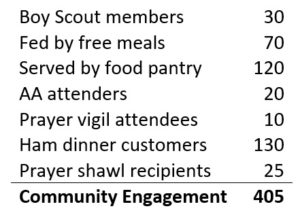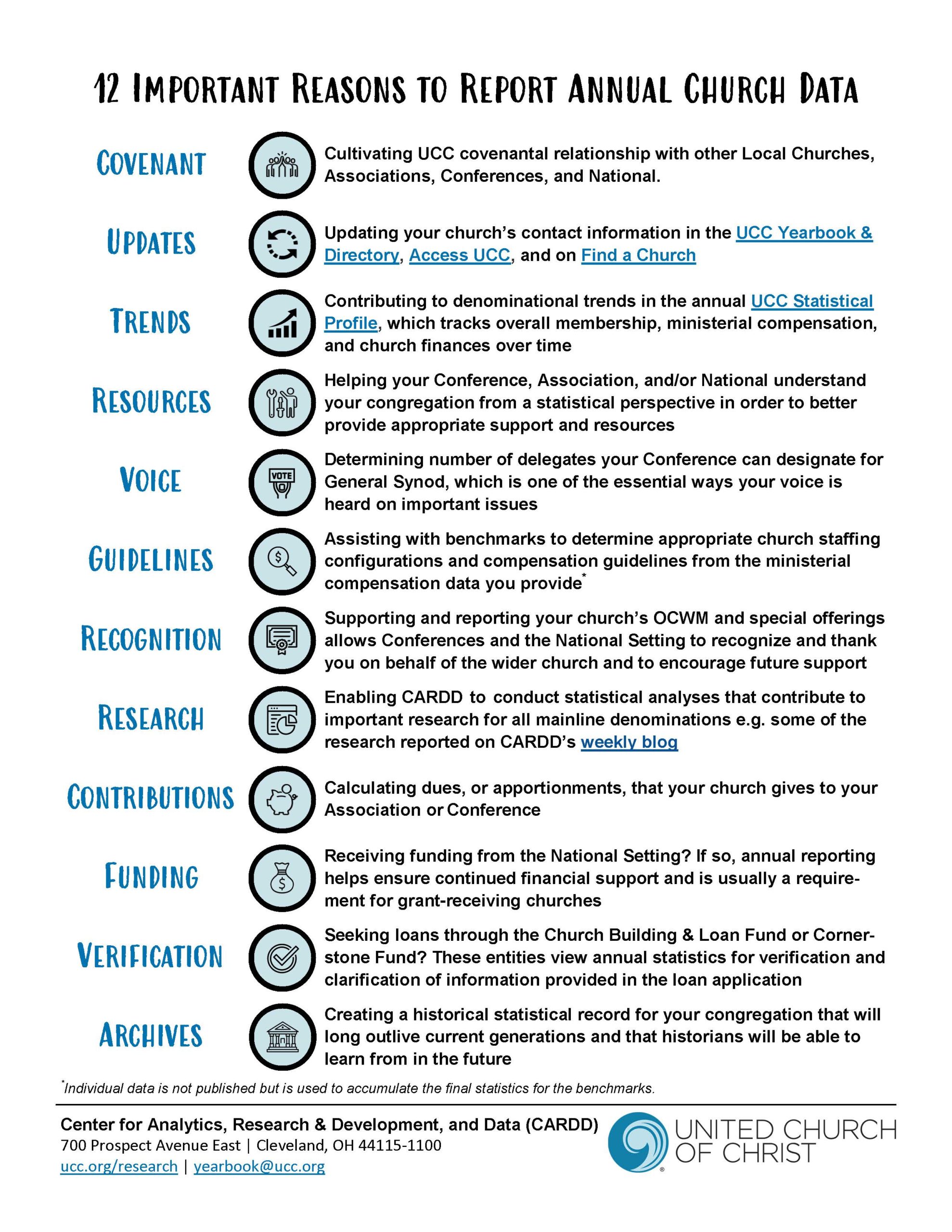Happy New Year!
With the close of 2023, it is again time for the annual yearend church reporting. This information is requested by the United Church of Christ’s Center for Analytics, Research, Data and Development (CARDD) and is used across many facets of the UCC.
The DataHub opened for reporting January 4 at noon and will remain open until March 6 at midnight. Please submit your data as early as possible to avoid potential delays if you should need assistance.
I hope you’ll find this page to be a helpful resource with everything you need to know for reporting, but if you have any questions, need help, or just want clarification that you’re doing this right, please don’t hesitate to contact me.
Over the past several years, we have been excited to have a 22% increase in PSEC churches reporting! We look forward to another exceptional year!
Blessings,
Brea Rarick
Conference Registrar and Assistant for Search and Call
484-949-8774 ext. 311; brea@psec.org
Important Resources:
DataHub info for Churches — Use this document to compile your numbers in advance for ease of reporting, as an instructional tool to walk you through the process, or to complete the year-end reporting on paper by submitting it to the conference if you do not have computer access.
Church Leadership Form — The form must be completed by all churches so that we have information on your congregation’s leaders. We will use this to update the “Group Members” tab of the DataHub for you.
Church Yearbook Instructions — This detailed document from the Center for Analytics, Research, Data and Development (CARDD) includes instructions on how to complete reporting, definitions, information on how the data is used, all of the questions, and much more. This is a great resource especially if you haven’t done reporting before.
There are many resources available to you for help with year-end reporting.
- Contact the Conference registrar, Brea Rarick, with any questions or for assistance: brea@psec.org or 484-949-8774 ext. 311.
- When using the DataHub, simply move your cursor over the Help Tips icon (a black circle with a white letter i in it) for additional information.
- Visit ucc.org/research_yearbook for resources from the CARDD office including video tutorials and help guides.
- Check out the Frequently Asked Questions section below.
Steps of Year-end Reporting:
In no specific order, these are the portions each church is asked to complete in year-end reporting.
- Visit datahub.ucc.org and enter your church’s 2023 information. Above, under “Important Resources,” is the DataHub Info for Churches This will help you if you want to collect the information before entering it into the database. Additionally, if you are not comfortable or able to enter the data online, you can submit that form to Brea Rarick and she’ll complete your online reporting for you.
- Complete the Church Leadership Form. The Conference staff will use this to update the “Group Members” tab of the DataHub for you and to contact leaders in the event of an emergency or to let them know about position-specific events. Please proofread this form before submitting it.
- Again this year, there will be supplemental surveys. If you complete both your data reporting and the survey, you will be entered into a drawing to win prizes like UCC Resources gift cards or yearbooks. The supplemental survey is related to specific topical research done by the CARD team. Those questions are available here — surveymonkey.com/r/2024_supplemental_survey_YB.
Finding Your Church Number:
If you are unsure of your church’s ID number, which serves as the login for Year-End Reporting. Follow these instructions to get the number.
- Click to open the Yearbook for reporting.
- Scroll down to find your church. (They are listed alphabetically by the city your church is located in.)
- On the right side of the first box, a four-digit ID is listed. This is your church ID.
- Add the Conference ID – 60 – to the beginning on the number to create you complete Church ID.
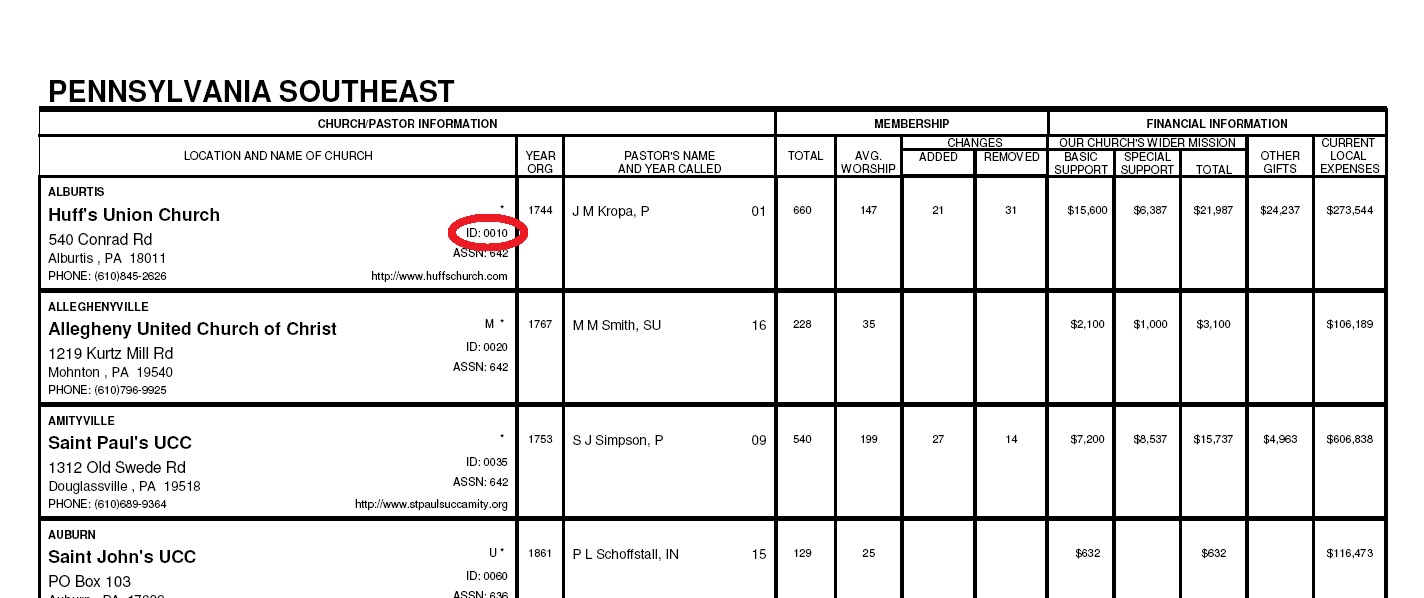
For example, Huff’s Union Church in Alburtis has the ID number of 0010. By adding the Conference ID of 60, the Church ID they should use to log in will be 600010.
Getting Started:
- When you’re ready to start your year-end reporting, go to datahub.ucc.org.
- Under User Name, enter your six-digit church number (it begins with 60).
- Under Password, type yearbook
- Click login.
- Read the instructions/welcome page.
- In the upper right corner, click “Change Password.”
- Type in the current password: yearbook
- Create a new password that is at least five characters long and, if you remember it, different than your password from last year.
- Click “My Church” in the upper left to complete your reporting.
- Use the DataHub Info for Churches document (above) for guidance.
Frequently Asked Questions
How is reporting different this year?
There are no significant differences to reporting in 2024.
How do I complete yearend reporting?
Go to datahub.ucc.org. Once you login the steps are mostly explained to you as you proceed through the program. There are lots of additional resources on psec.org/reporting. You can also call the Conference Registrar, Brea Rarick, (484-949-8774 ext. 311; brea@psec.org) for assistance.
I don’t know my church number. How can I find that?
Above on this page there is a section for “Finding Your Church Number.” Follow the instructions there to find that number in the PSEC Yearbook pages 2022. Our conference number, 60, precedes your church number when logging in. For example, if you know the church number is 1234, log in with 601234.
I don’t remember my password. How do I find out what that is?
All church passwords have been reset to yearbook Please change your password when you log in and make a note of it. If you still can’t log in, or if you’ve changed the password in 2024 and can’t remember it, contact Brea Rarick at 484-949-8774 ext. 311 or brea@psec.org.
My church is 5-for-5, but I can’t mark that on DataHub. How do I make that happen?
Your OCWM Basic Support and Special Mission Offerings that make a church 5-for-5 are submitted directly by the Conference Office on your behalf at a later time. The data we submit will reflect the amount we have received from your church. If you have questions about that, you can contact the Conference Bookkeeper, Kim Kulesa at 484-949-8774 ext. 309 or bookkeeper@psec.org. (Note: Kim is part-time and there may be a short delay in response.)
Is Average Weekly Attendance just for members?
This figure should include an average of the worship attendance figures including people of all ages, visitors, members, and regular attenders. This should include only in-person attendance.
How should I report virtual attendance?
Because virtual worship and in-person worship numbers represent very different things the data for each is being reported separately. Whereas in-person worship figures count people, virtual worship numbers are more complicated. For example, multiple people can view one screen, or worship services can be viewed days/weeks after the actual service, or people may only engage in a service for a few seconds before moving on, or they may even log into the same service multiple times.
For these and many other reasons, we are counting virtual worship and in-person worship separately and will plan to continue collecting virtual worship data in the years ahead. Until we can upgrade the Data Hub to capture those numbers directly, we are using the supplemental survey as a stopgap measure.
We suggest you measure your virtual worship using the following metrics:
- Online video conferencing – number of devices logged in per service
- Social media – number of views per service
- Video hosting – number of views per service
- Multi-stream – number of views per service
- Audio platform – number of listeners per service
- Audio conference – number of listeners per service
- Television – number of viewers per service
Do “Church Participants” just include those who participated in services?
Nope! This figure is NOT a count of the lectors, musicians, etc. Your “Church Participants” number should reflect how many people regularly participate in worship, programs, or church activities. This can include members and non-member regular attenders. Think of this as a count of all of your “regulars” if everyone showed up on the same Sunday.
How do I figure out our church’s “Community Engagement” total?
Community Engagement is a great number. It can help show how a church impacts its community. This figure is an estimated number of individuals in the wider community (beyond church participants) who have been impacted by church-sponsored community events or through having been served by the church’s outreach ministries. An example would be:
For a more thorough description of how to calculate Church Participants, read the CARDD resource above: “Yearbook Guide to Total Church Participants.”
Should I fill out a Ministerial Support entry for our Minister of Music? What if we had two pastors this year?
A Ministerial Support entry should be made for each of your ministers who is an authorized minister – ordained, licensed, lay or commissioned minister. This may be just your supply pastor or pastor, or it could include an associate pastor, senior pastor, visitation minister, etc. Churches can enter multiple entries – one for each minister. An entry should also be made for each of the pastors that served your church this year. So if your church had an interim pastor through March and then the settled pastor starting in April, an entry would be made for each of those pastors. The amount showed for each of those pastors should be computed for an annual basis, so that it can be accurately compared across the churches. This is not an actual accounting of the amount your church paid, but rather what the church would have paid for this position for an entire year.
There are several staff missing from the Staff tab. How can I fix that?
The staff tab only includes authorized ministers. Other church employees and leaders can be noted on the leadership form for inclusion in the Group Members tab. If the information on the staff tab is wrong, you can either click the “report data discrepancy” button in the upper right, or contact Brea (484-949-8774 ext. 311 or brea@psec.org).
The information on the Group Members tab is out-of-date. How can I fix that?
Group members are changed by PSEC staff after we receive your Church Leadership Form. Please complete that form as soon as possible and return it to Brea.
Some of our leaders don’t like to share personal information. Do we need to complete the leadership report?
The information shared on the Church Leadership Report is used only by Conference staff and some Mission Team leaders. We use this information for things like: contacting your church’s Disaster Response leader when other churches in the area need help; inviting your Christian Ed. Chair to join a peer support group for faith formation; reaching out to bookkeepers if there’s a problem with a check we’ve received; or inviting Consistory Presidents to any Presidents/Pastors training events. Having this specific information helps to ensure information gets where it should be and decreases the amount of email sent to church secretaries and pastors. Additionally, once you have completed the Church Leadership Form, many churches print copies to distribute to their leaders as a contact sheet of the leadership. This can be helpful for your leaders!
Our leadership won’t change until our Congregational Meeting in March. Should I report the old leaders or the new ones?
Please complete the Church Leadership Form with the people who will hold those positions for the majority of 2023. If you will be sending the form after March 1, please send Brea a quick email (brea@psec.org) telling her when to expect it. Also, if an unexpected change happens later in the year, you can contact the Conference Office any time of the year to let us know the change.
This is overwhelming! Where am I supposed to find all of this information?
If your church has completed annual reports to the congregation, many times much of the information we’re asking for in year-end reporting can be found in that report. You may also be able to get it from your pastor’s monthly reports to the Consistory. If you haven’t tracked a certain figure this year and have no way of figuring it out, make an estimate and plan to track that number going forward.
I’m at a Union church. How does that affect my reporting?
The most important thing about the reporting in cases with union churches is consistency. Look at past reporting to determine how it’s been done before. For example, if previous reporters have used total attendance – not just an estimate of the UCC attendance – then continue this trend. It’s more important that we can see the changes from year-to-year than to have a specific count of who’s “UCC” in the congregation.
How can I can get information about my church from previous years?
Churches can see yearend reporting figures from years past – often going back decades! When you’re logged into the DataHub, click “Church Report” on the top banner and you’ll see your church’s year-end reporting numbers from past years – often 25 years if the church is that old. You can print this report from that page or save it in a variety of file types. The conference office does not have access to print this report for you. However, if you would like an “11-year Report” for your church, which shows financial, membership, and attendance trends for that period, contact the Conference Registrar, Brea Rarick: 484-949-8774 ext. 311 or brea@psec.org.
I’ve made a mistake. How do I change the information that’s already inputted?
Once an entry has been entered for 2024, you can edit that information by clicking the pencil to the left of the entry in DataHub. If you’re having trouble with that, you can always select “Report data discrepancy” in the upper right corner or contact Brea. Data can be edited by church users any time through the reporting deadline of March 6.
I’ve updated the church’s contact information, but when I went back in, it hadn’t changed. What am I doing wrong?
For any changes made on the Main Info tab, you need to click the blue “Update” button on the upper right side of the screen to save the changes.
Last year’s information is wrong. How can I change that?
For the most part, we don’t edit old data. It’s already been published in last year’s research and last year’s Year Book, so minor mistakes should stay, paying close attention that this year’s information is accurate. (For example, in the Membership tab, if 2022 was wrong, use the “Adjustments” option to make sure that the information at the end of your 2023 reporting is correct.) However, if the past information is dramatically incorrect – you meant to type a figure with a decimal that didn’t read, so the figure is extremely larger than it should be, for example – either click “Report data discrepancy” in the upper right corner or contact Brea at the Conference Office.
I am not good with computers. Is there another way to complete my reporting?
If you are not able to enter the information online, please contact Brea Rarick to discuss submitting your report using other methods.